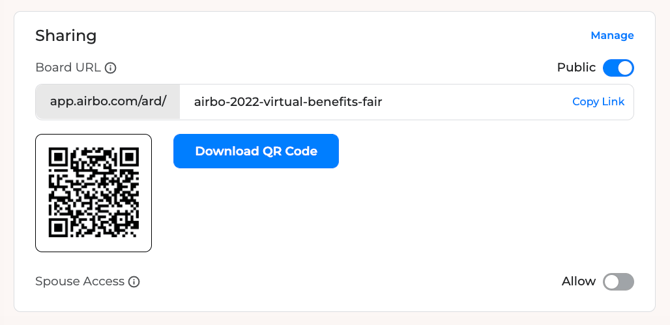How to Generate a QR Code to Link to a Public Board
How it Works
Each Board has an automatically generated QR Code that you can add to print materials, digital posters, and anywhere else that your mobile-first employees may see. The QR Code will take any employee with a smart phone straight to your Board.
How to Enable Your QR Code
-
Go to Setup Tab
-
Scroll down to “Sharing” section
-
If your Board URL is set to Public, you’ll see your QR code
Note: You won’t see the QR code if your Board is set to Private.